UPDATED 3/11/2021 – See the end of this article for a Twitter thread from Jeffery E. Frieden (@SurthrivEDU) explaining how he uses Jamboard and Google Slides with linked doors for his breakout rooms.
UPDATED 2/22/2021 – Here is a great article of tips for virtual breakout rooms from Stephanie Rothstein at Edutopia.
UPDATED 10/20/2020 – Also read my article on “How to Facilitate Meaningful Conversations in Hybrid or Virtual Classrooms.”
One technique that many teachers involved in distance learning right now are using is to use virtual breakout rooms, where students are in smaller groups with some sort of task to discuss and/or complete. Some of the Interactive Google Slides that I shared yesterday could be helpful with this. One use for Zoom breakout rooms that I’ve seen being shared quite a bit is to have one Slides presentation that is shared with editing privileges to the whole class, and small groups are assigned particular slides to work on in their breakout room. The big advantage of this method is that the teacher can turn on grid view on his/her computer, and see what work is being completed by each group on their slide. Some teachers are color coding their slides to make them even easier to distinguish.
I’ve seen a lot of breakout room celebrations on social media from teachers – but older students seem to be less impressed. If you do a search for breakout rooms on Twitter, you will see that a lot of college students despise them, and are finding creative memes to share their contempt. (They are quite vocal and often comical about their feelings!)
breakout rooms be mad awkward when nobody is talking, they all just be like pic.twitter.com/Q64P0Dp8ej
— 𝐀𝐥𝐦𝐚𝐚𝐚𝐚🍓 (@MezaAlmaris) August 25, 2020
I spoke to a few high school and college students to learn more, and the consensus seems to be that expecting small groups to speak to each other in a virtual room is awkward and everyone ends up being reluctant to speak. A few of the comments I saw on Twitter referred to racist comments and other derogatory statements that were made when the professor wasn’t monitoring the room.
A lot of the problems that appear in virtual breakout rooms are similar to the ones we have in the physical classroom with small group work, especially with older students. They become more self-conscious, and don’t feel safe sharing with a group of strangers. They don’t want to take the lead in the conversation because they may appear “uncool” if they show interest in academics. Just as we need to do in person, we should establish connections and develop norms before throwing students into a group with unrealistic expectations. On Twitter, Theresa Wills (@TheresaWills, theresawills.com) shared this model, suggesting a gradual release.
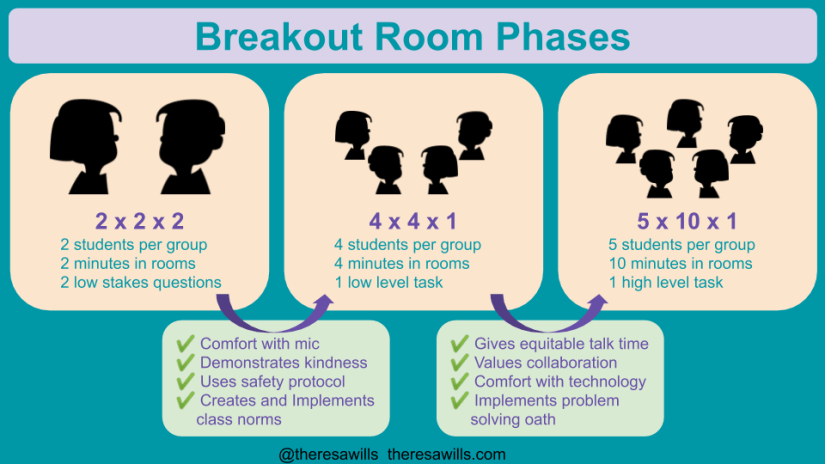
A good example of beginning in the low stakes stage would be to develop connections using something like this “Frayer a Friend” from @sarahjteacher.

Having a straightforward process for convening to breakout rooms and returning is essential. If you are using Google Meet for breakout rooms, @ajchambers suggested using a slide like the one below, where students can click on the color of their assigned breakout room. (Google Meet is rolling out breakout rooms this fall, but you can find “hacks” like this one by doing a Google search. Daniel Kaufman (@KauDan721) also has a YouTube video with an explanation and a link to a template here. There is also an extension you can add to your browser to create breakout rooms, but I have not used it so I can’t say how well it works.)

Mollie Safran (@afsocialstudy) offered this suggestion, allowing students to choose a breakout room depending on their comfort level with a topic.

The extremely productive Esther Park (@MrsParkShine) recently offered the following template on Twitter (you can find more of her free templates on her website):

In addition, Esther Park has released an awesome video showing you tips and tricks for managing breakout rooms with Google Meet and a couple of helpful chrome extensions.
SlidesMania just added this template by Stephanie DeMichele (@sdemichele) for teachers who want to create virtual station rotations:

Jen Roberts (@JenRoberts1) created this spreadsheet tool to help teachers create automatic breakout groups for Zoom.
Do you use OneNote? You can find Breakout Templates for OneNote here – provided by @jlo731 and @SalleeClark.
Assigning roles can help alleviate some of the stress once students are in a breakout room. How to Use a Breakout Room Notetaker from Shana Ramin (@ShanaTeaches) gives instructions and a template you can copy on how a notetaker can be helpful in virtual breakout rooms. In this document from Stanford, it is suggested to even assign the role of “first-to-speak!” Here are a few other roles from the same document, and methods for assigning them:
- Assign roles to students. Assigning roles will help students start the conversation and support equitable participation. Possible roles include first-to-speak, note-taker, reporter, timekeeper, equity monitor, or questioner/devil’s advocate.
- Randomly assign roles or select students with an equitable prompt. This may have the added benefit of acting as an icebreaker. Examples include assigning or selecting the person: whose first name is closest to the end of the alphabet, is wearing the shortest sleeves, whose birthday is coming up the soonest, whose hometown is closest to campus, etc.
One of the high school students I spoke to mentioned that it would get awkward when they finished their task before the time was up and they would all just “stare at each other” in the room, so you should address what they should do when their assignment is complete, and exit strategies as well.
Here are a few more resources on virtual breakout rooms that I highly recommend (some of these have ideas for breakout room activities, and some also give more ideas for facilitation):
- 10 Ideas for Using Virtual Breakout Rooms During Distance Learning from We Are Teachers
- Designing Breakout Rooms for Maximum Engagement from Troy Hicks (@hickstro)
- Improving Student Collaboration in Remote and Hybrid Teaching from John Spencer (@SpencerIdeas) Not specifically for breakout rooms, but much of it applies.
- 5 Ways That Teachers are Using Breakout Rooms to Create More Learner-Centered Experiences in Distance Learning by Katie Martin (@katiemartinedu)
- 7 Ideas for Using Breakout Rooms from Rachel Tsateri (@Rachel_Tsateri)
Some parting thoughts:
- Think carefully about your reason for using breakouts, and set the stage so they will be successful and meaningful.
- Different platforms may have more or less features for creating and monitoring breakouts – and technology is changing quickly to meet the current demand.
- It’s always great to practice first with a willing partner – significant other, best friend, your own children – so you can iron out the kinks before you use it with an entire class.
3/11/2021 UPDATE: Read the embedded Twitter thread below for a great breakout room workflow using Jamboard and Google Slides.
I think I cracked the code on encouraging students to engage in meaningful academic discussion in Google Meet breakout rooms.
— Jeffery E. Frieden 🌱 (@SurthrivEDU) March 10, 2021
1/
Thanks for sharing. Assigning roles before sending students to breakout rooms is a great idea. I’ve also written a post, where I share 7 ideas on using BO/R as rehearsal, feedback and differentiation rooms. Have a look https://teflzoneracheltsateri.wordpress.com/2020/08/16/7-ideas-for-using-break-out-rooms/
Thanks, Rachel! I will update the post with your link right now!
Great, thanks!
This article and list of resources is outstanding! Thank you for compiling a comprehensive guide for educators to manage breakout rooms. After looking at a bunch of breakout room how-to articles, this really stands out and includes other awesome articles as links. We will share this widely with the teachers we serve. Much gratitude!!
Thank you so much for your comment! I’m glad that you find it useful!