A few years ago, I thought I would help out the parents of my gifted and talented students by writing about some games, toys, or books that I thought might make good purchases during the holiday season. I called the series of posts, “Gifts for the Gifted,” and I have continued to do it annually on every Friday in November and December. These gifts are suggestions for any child – not just those who qualify for a GT program. Sometimes I receive a free product for review, but I am not paid for these posts, and I never recommend a product that I wouldn’t buy for my own child. For past “Gifts for the Gifted” posts, you can visit this page. I also have a Pinterest Board of Games and Toys for Gifted Students. You may notice that I missed 2019, but I’m making up for it this year with a post every Thursday in November and December up until Christmas Eve.
Today is my last Gifts for the Gifted post for 2020. Although my recommendations can be given year-round, I am mindful that it is Christmas Eve, and some of you may be looking for a last-minute gift. That is why I chose a digital subscription for this post. I reached out to CoSpaces, and they graciously offered a discount that is valid until Jan 17, 2021 and grants a 15% discount of any online purchase (new plan, added seats, added MERGE Cube add-on) once per license plan. The discount code is COSGFGPROMO (not case sensitive).
CoSpaces Edu is a design space that makes it easy to create Augmented Reality and Virtual Reality experiences. While you can drag and drop items onto a scene, the real fun is when you implement some coding to make it interactive. You can use additional accessories, such as Google Cardboard or a Merge Cube (with a Merge Cube license add-on) to view creations, but students also enjoy viewing each other’s designs on regular screens.
Our school had a grant to use CoSpaces last year, and I used it with 4th-6th graders. 4th and 5th graders made holiday scenes, “Gratitude Museums,” and interactive snow globes (similar to this one by James Knight). 6th graders were building amusement parks, and coding skateboarders up and down ramps through city streets. They were also all able to import Tinkercad designs into their projects. Spatial reasoning, problem-solving, and design thinking skills were all high-level and I was impressed with the students’ creativity on a daily basis. Unfortunately, I don’t have their project links any longer, but you can view the snow globe link above, and the Gallery for examples.
Once students create a design, they can share it publicly. Viewers can use the link on a laptop or desktop computer or on a smart mobile device. They can stick their smartphone in Google Cardboard, and immerse themselves in the scene using virtual reality. Or, if the scene has been designed for Merge Cube, they can aim their mobile device at the Merge Cube and see an augmented view, such as opening a gift.
There is a basic plan for CoSpaces that is free, so you may want to try that out before committing to a subscription. The lowest annual subscription plan – for 1-5 licenses – is $74.99 (around $64.00) with the above discount, but it includes all assets (and there are a ton) and coding blocks. If you are a teacher, you will be happy to know that there is a dashboard. You can use that to send out assignments as well as view student projects.
CoSpaces is great for virtual student exhibits and storytelling. If you have a student who likes Minecraft, coding, or Tinkercad, they will love CoSpaces. For more ideas about the potential of CoSpaces, check out their free lesson plans.
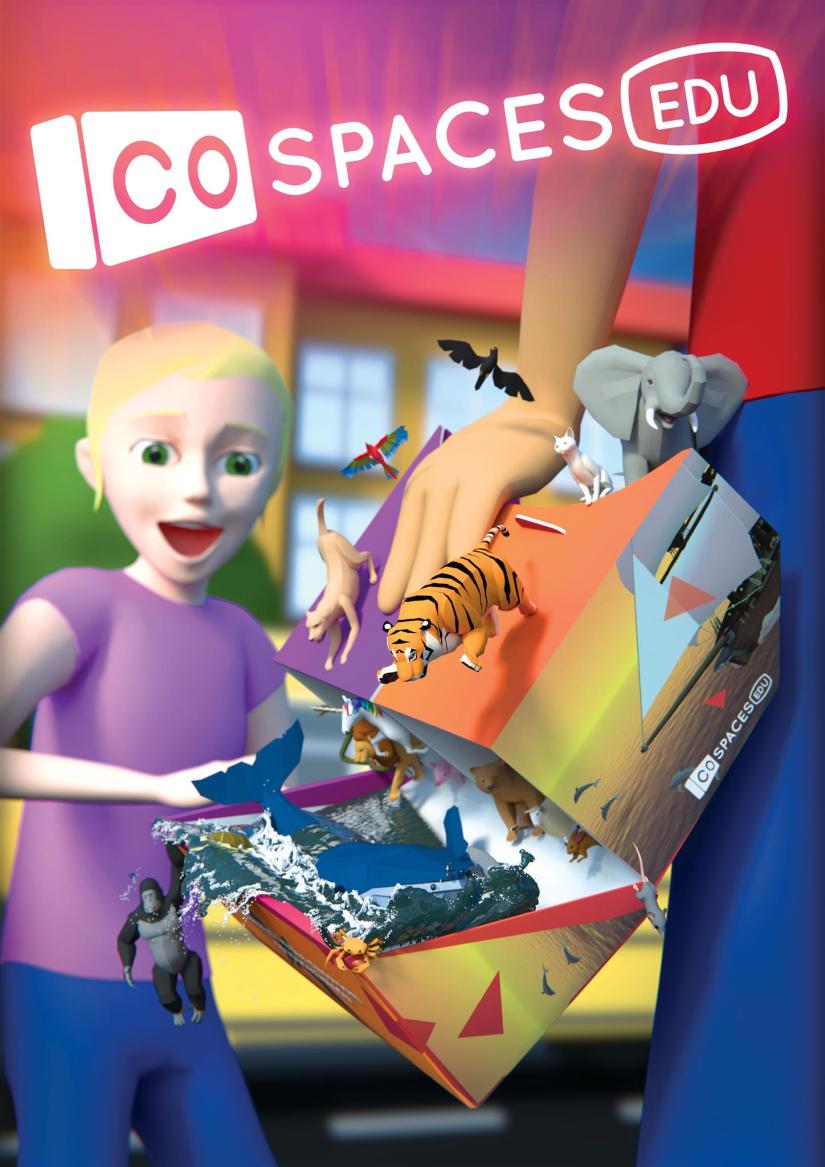
I have to comment on this post because I am such a believer in CoSpaces EDU. I teach gifted services in an elementary school. I use CoSpaces to extend my 4th Graders’ narrative writing unit. I teach them narrative writing techniques like a normal unit and they write their stories. When their stories are complete, they put their paragraphs into scenes in CoSpaces. I teach them to be very purposeful and detailed with each scene. Many of them get further into coding that what I ever expect, but that part is optional. They add their voices to each scene, telling their story. Finally, I bring in cardboard, styrofoam, etc. and they build their own VR headsets to fit our iPads. On presentation day, they hit “Play” and walk around in each others’ worlds, listening to each others’ stories. CoSpaces motivates my students to write like nothing else!
I am really glad to hear that it has been such a hit with your students! Do you have any other resources you use other than what is on the CoSpaces site? I am building a Wakelet with links to more ideas, and would love to include any that you think are good.
Yes, I have a plethora of resources that I pick from and advise classroom teachers with. However, the problem is that YOU are my number 1 resource (I have been following your blog for almost ten years) and I would guess that 90% of my resources come from you! Haha It’s true, and I am always telling other people about your blog. So you probably have everything I would suggest. I look forward to seeing your Wakelet!
Julia
LOL! Wow, 10 years! What an honor! So far, I only have two links, but here is what I have so far: https://wke.lt/w/s/wlu5ff
Ohhhhh! I see what you mean. No, I don’t currently have any other ideas for CoSpaces. Haha I thought you meant other resources. Yes, I am in my 10th year of teaching and I am fairly certain I began following you my second year. Honestly, when anyone compliments me on my teaching ideas, I tell them that I follow a blog called Engage Their Minds. You are appreciated and looked up to more than you know. 😊