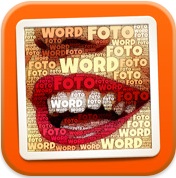Rover is a free app for iDevices that opens as an internet browser. Why, you may ask, do I need another internet browser? Well, this browser allows you to access Flash-enabled sites that you cannot usually use on your iPad or iPhone. And if you have ever had a crestfallen child looking at you accusingly after he or she could not use a web site that has always been available on the computer, then you know how important Rover might be for your home or classroom.
I just downloaded Rover yesterday, and tried a few of the “Old Reliables” that educators might like students to visit: Starfall and Illuminations. Both sites worked well in the Rover browser. I will caution you to pay attention to the directions on “swiping” that will appear upon first use, as quick swipes on the screen will have disappointing results. Other than that, I was thrilled to see the immediate appearance of the Flash games on my iPad.
Give Rover a try, and let me know what you think!